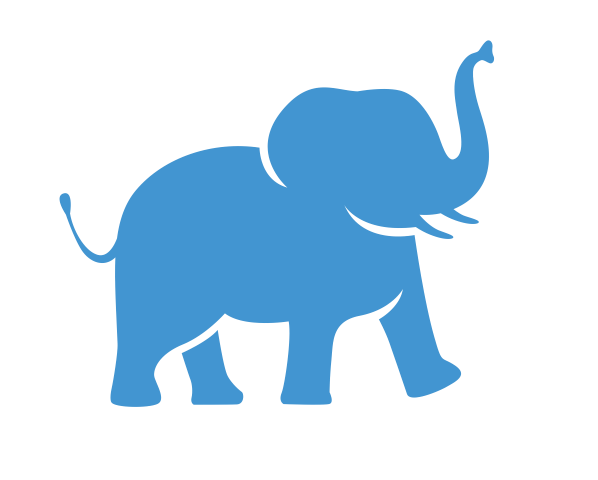Remote Endpoint - Tufts Globus Collections#
Tufts Research Technology provides two site collections: Tufts HPC Cluster and Sharepoint, for users easily access data stored in Tufts HPC cluster storage system and in Sharepoint.
After you’ve signed up and logged in to Globus, you’ll begin at the File Manager. The first time you use the File Manager, all fields will be blank.
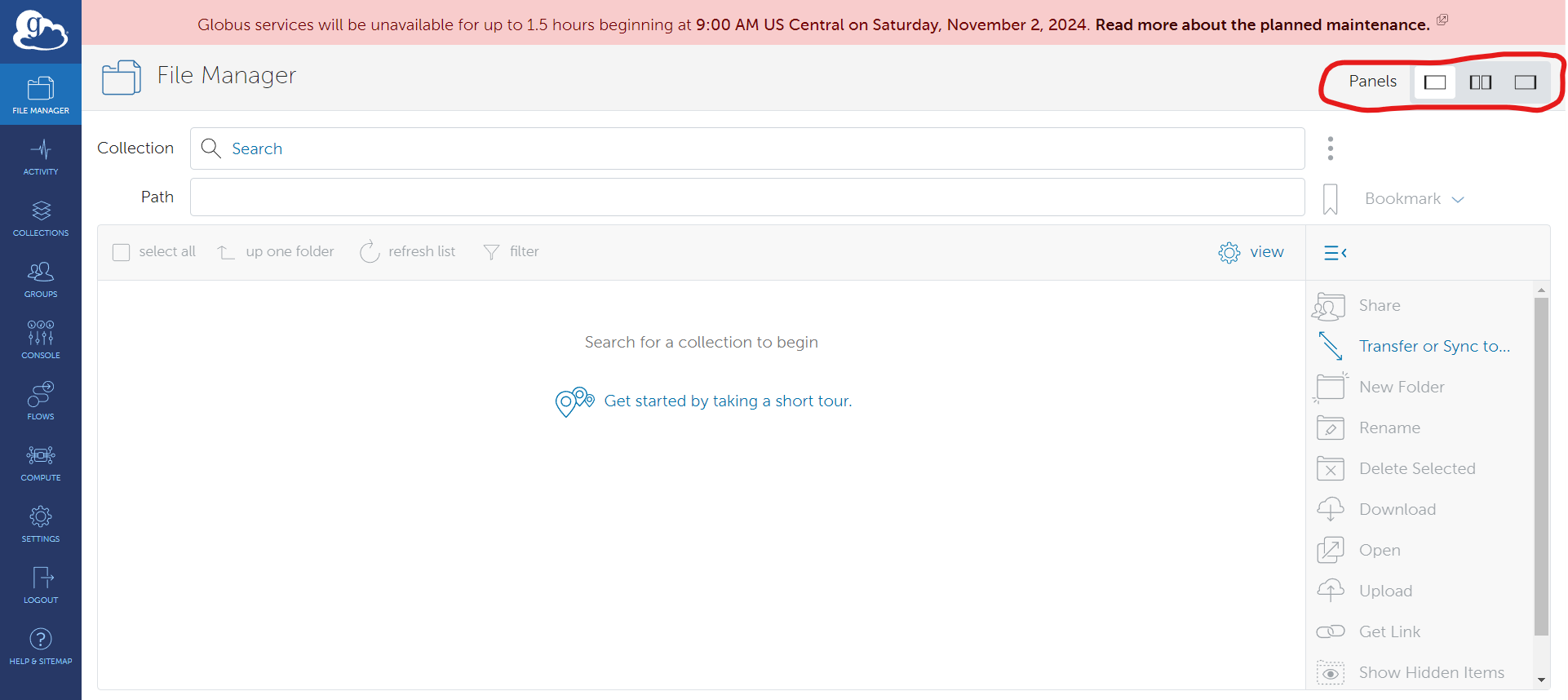
Click in the Collection field at the top of the File Manager page and type “Tufts”. Globus will list collections with matching names. Select target collection.
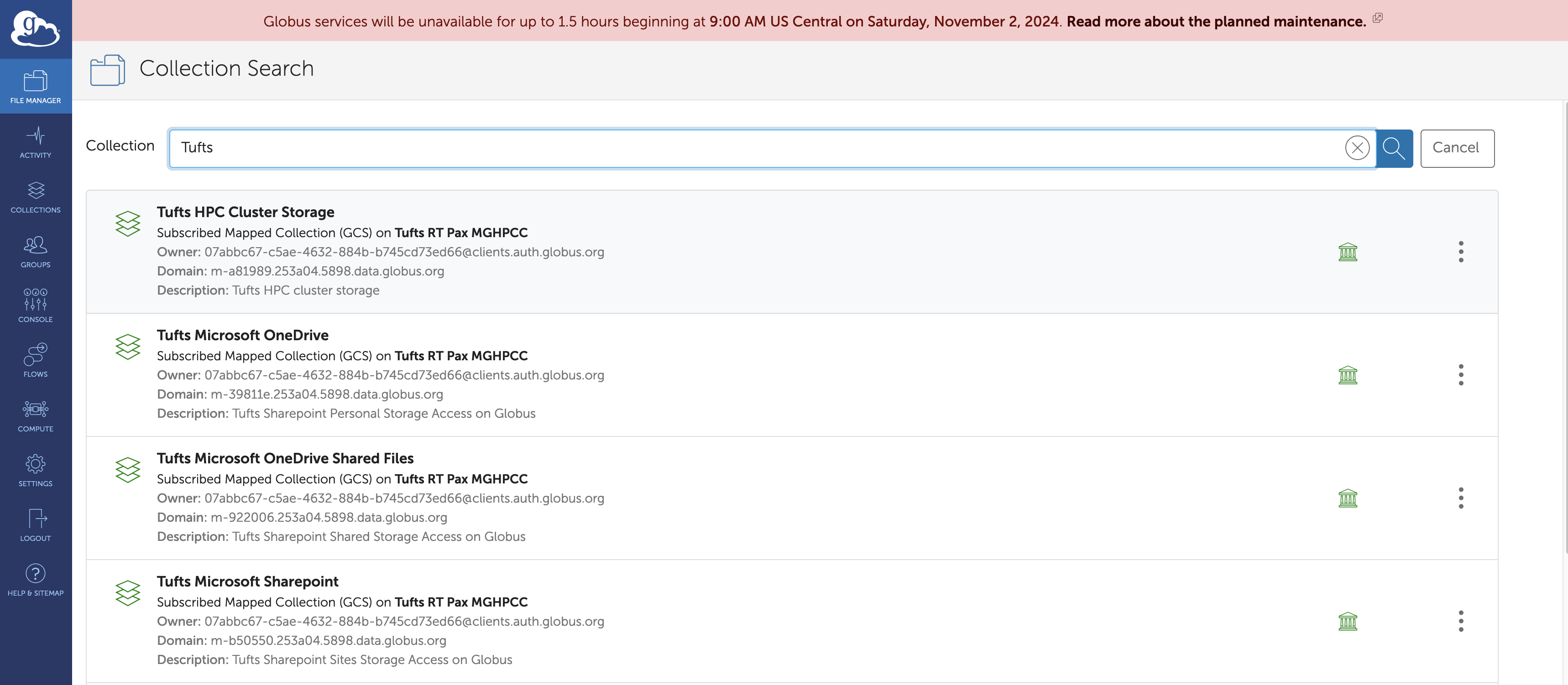
Tufts proivdes two site collections:
Tufts HPC Cluster Storage - Access to Tufts HPC cluster storage
/cluster/tufts/and/cluster/home/Tufts Microsoft Sharepoint
Select desired collection and login with your Tufts credentials.
External Endpoints can be accessed to transfer files in and out of Tufts HPC cluster and/or Sharepoint as well. Follow the instructions provided by your external endpoint site.