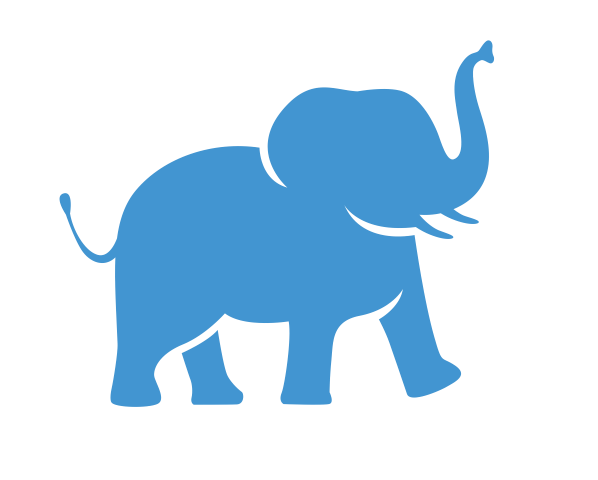OnDemand - Tufts HPC Cluster Web Interface#
Important
VPN - Off-campus access from non-Tufts Network please connect to Tufts VPN
OnDemand provides easy access to the HPC environment using a web browser. Start by going to OnDemand, https://ondemand.pax.tufts.edu using Chrome or FireFox
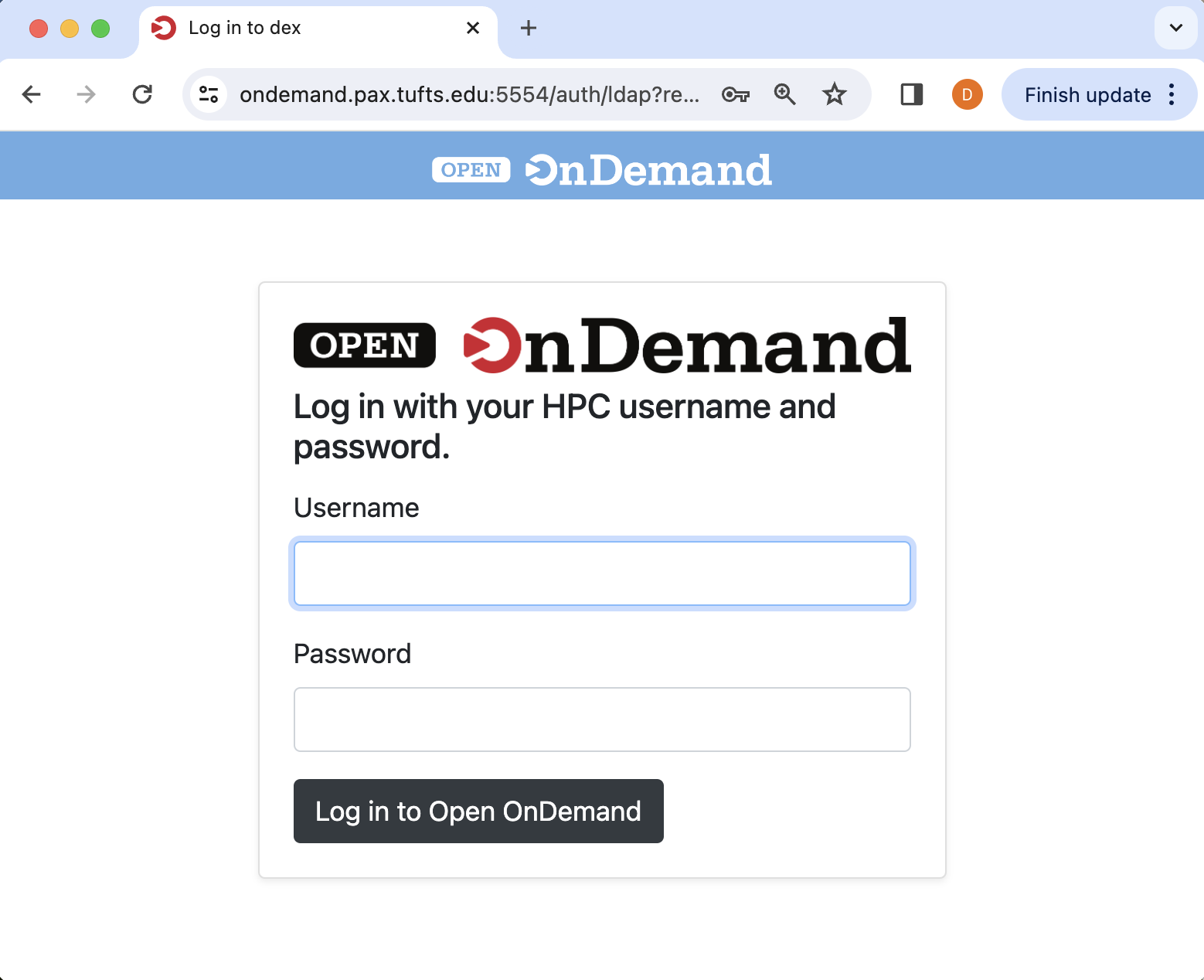
Use your Tufts UTLN (all lower-case) and password to login.
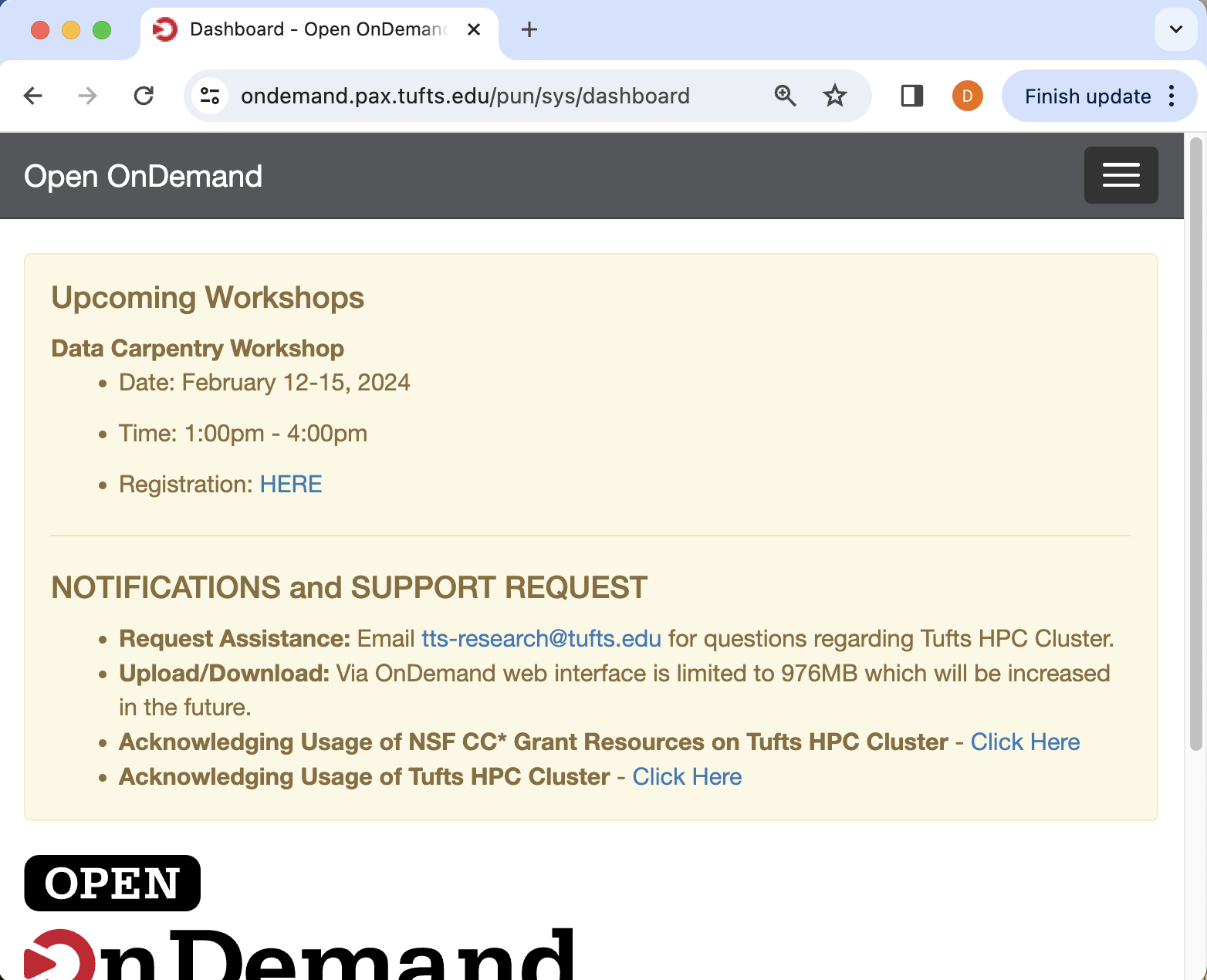
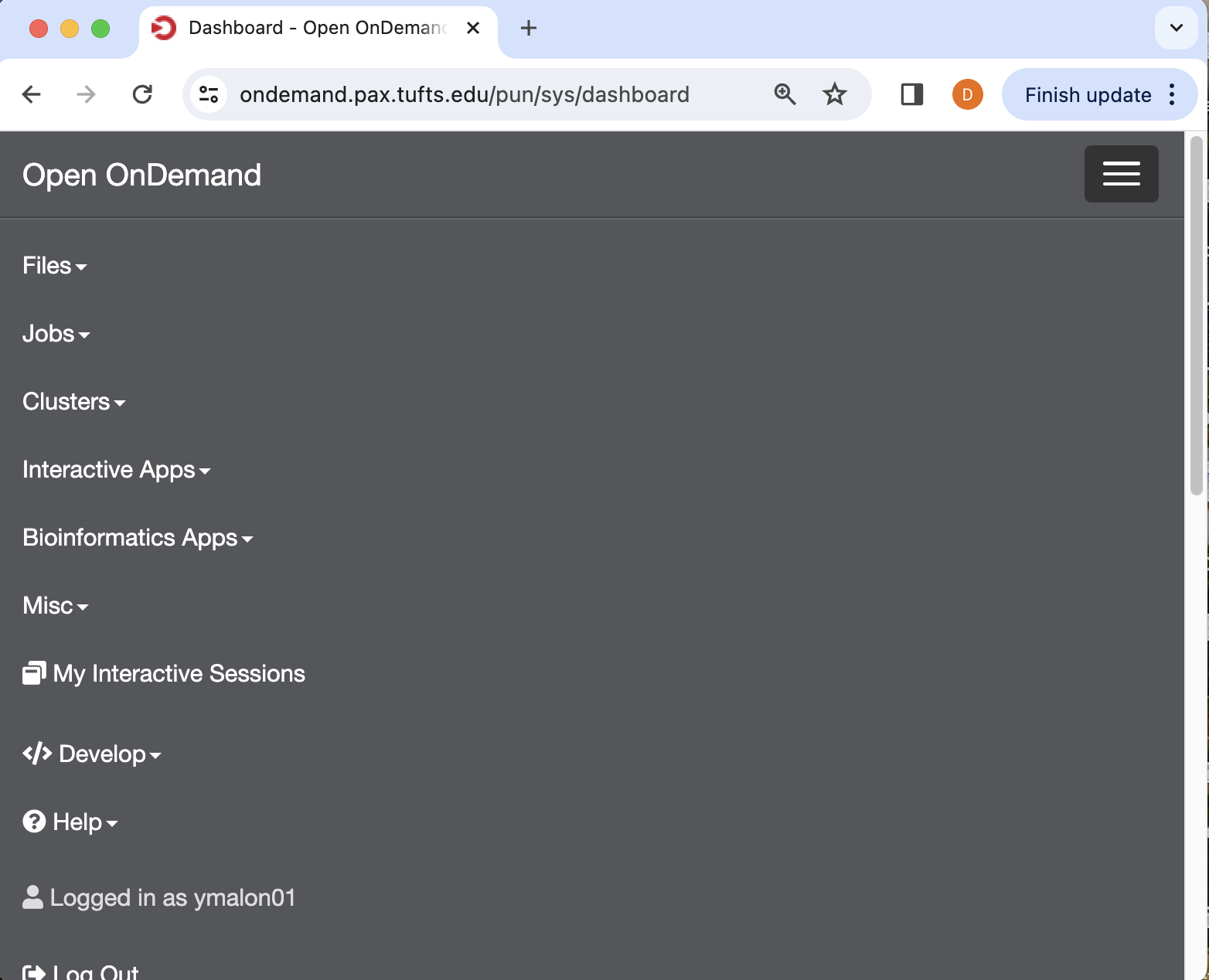
Clusters, you can start a shell access to the HPC cluster.
Tufts HPC Shell Access = $ ssh your_utln@login.cluster.tufts.edu = $ ssh your_utln@login.pax.tufts.edu
OR
Use the >_Open in Terminal button in Files to open a terminal in whichever directory you navigated to.
If you need X11 access through OnDemand to display any GUI applications, please use our OnDemand Clusters for this option:
Tufts HPC FastX11 Shell Access = $ ssh -XYC your_utln@login.cluster.tufts.edu (with X11 for GUI applications)
FastX Web/Desktop Client Setup Instructions
OR
You also have the option to use the Xfce Terminal under new OnDemand Interactive Apps with limited computing resources.