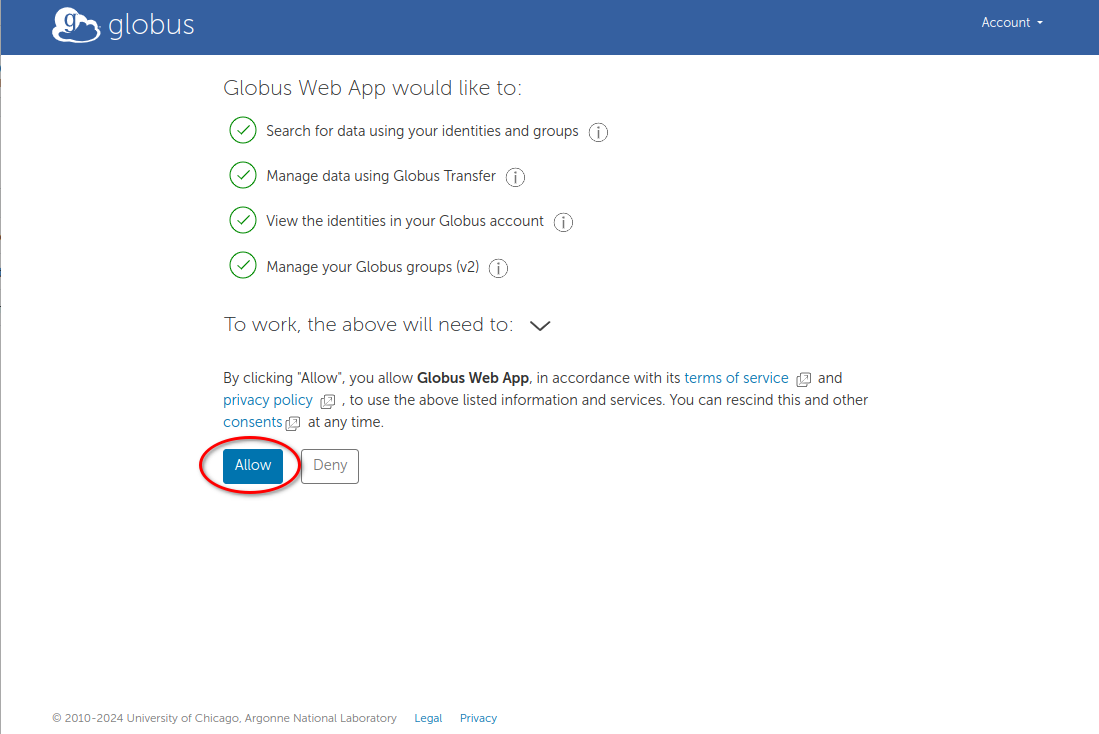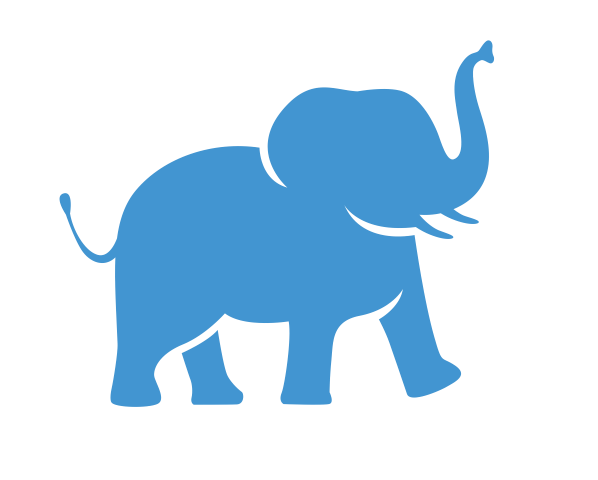Gloubs Account Setup#
Tufts has a subscription to Globus, and you can set up a Globus account with your Tufts credentials.
You can also link other accounts, either personal or through other institutions.
Link Tufts Account#
Visit www.globus.org and click “Login” at the top of the page. On the Globus login page, choose “Tufts University”
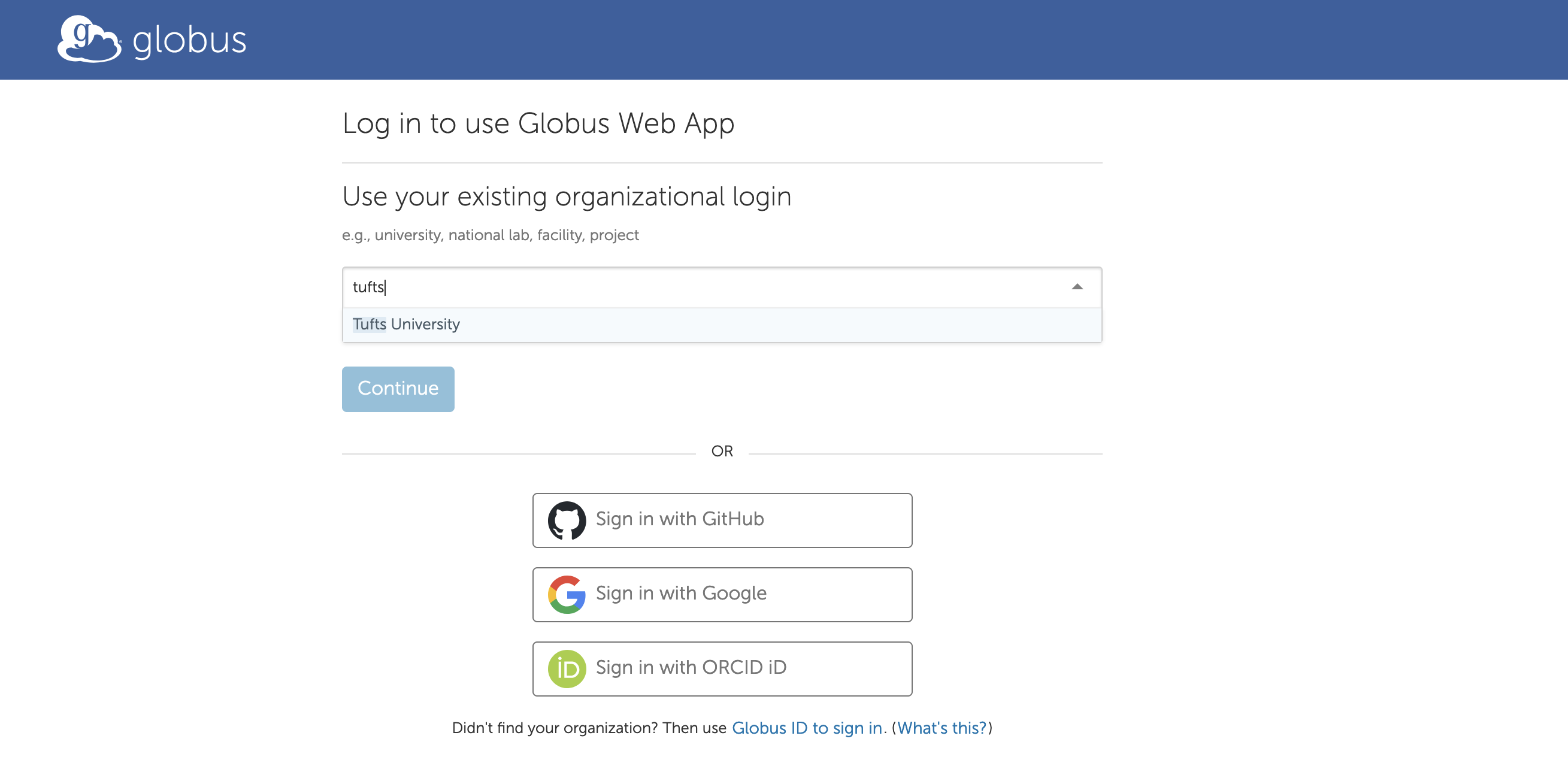
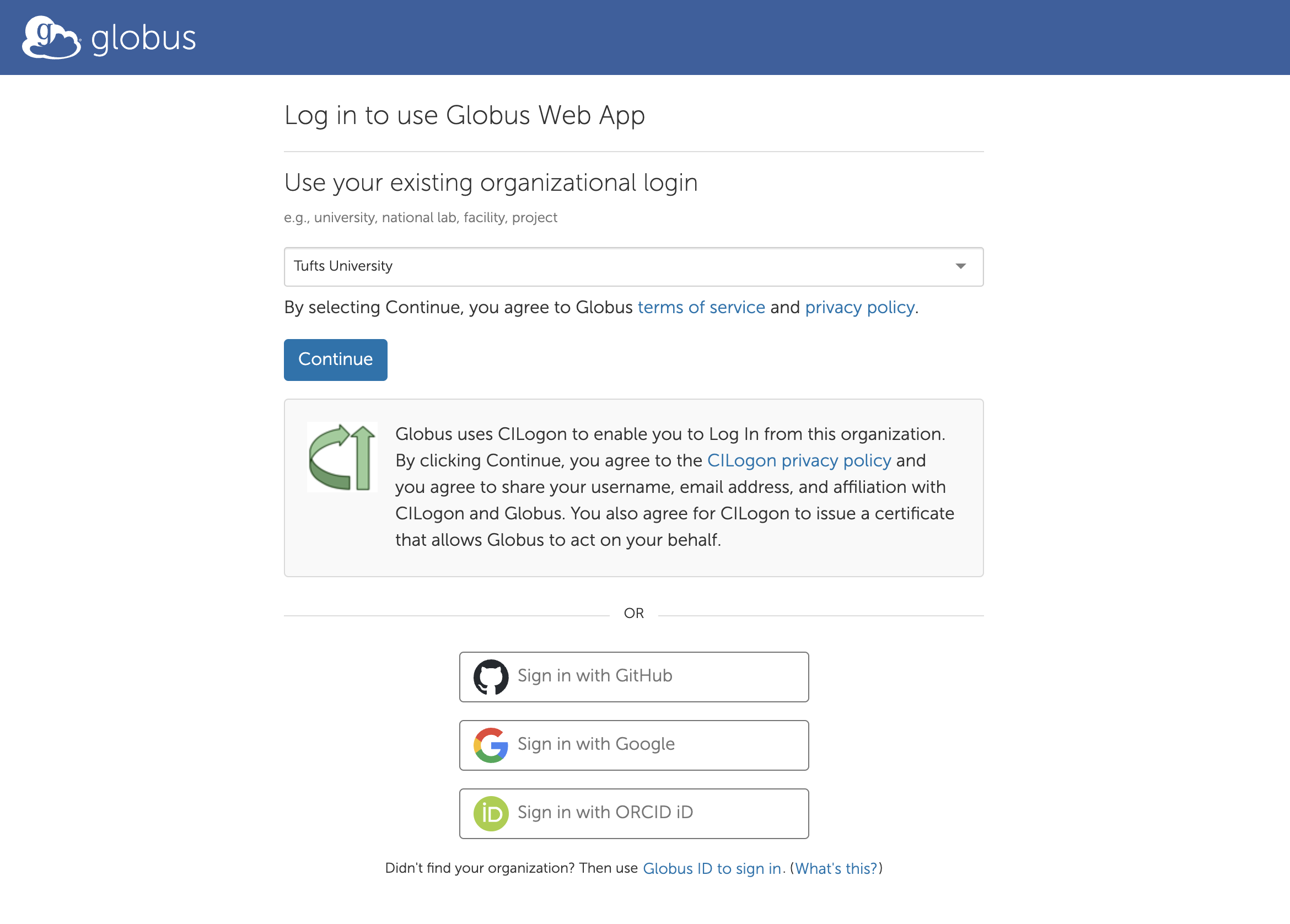
Click Continue. This will redirect you to the Tufts Shibboleth login page (SSO).
Enter your Tufts credentials and log in.

Click Continue on the “Welcome – You’ve Successfully Logged In” page.
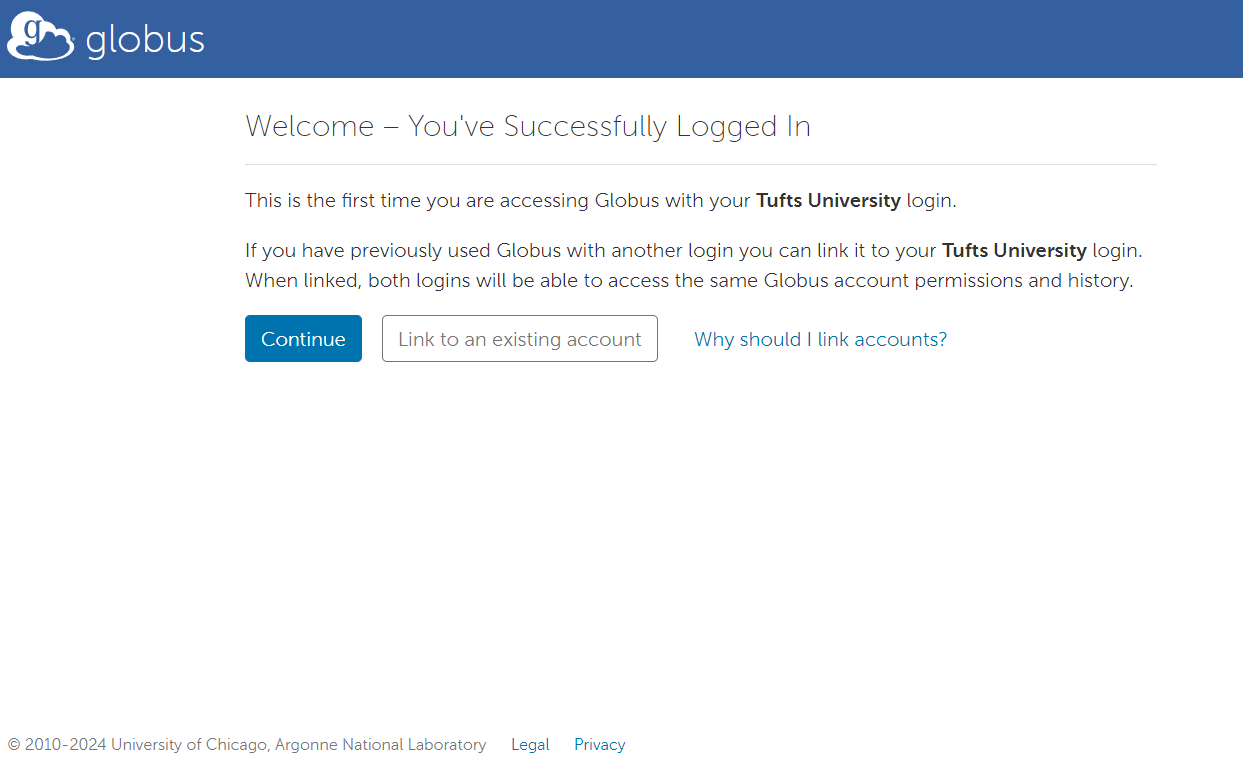
You may be prompted to provide additional information. Select “non-profit research or educational purposes” and agree to the “Terms of Service and Privacy Policy”. Complete the form and click Continue.
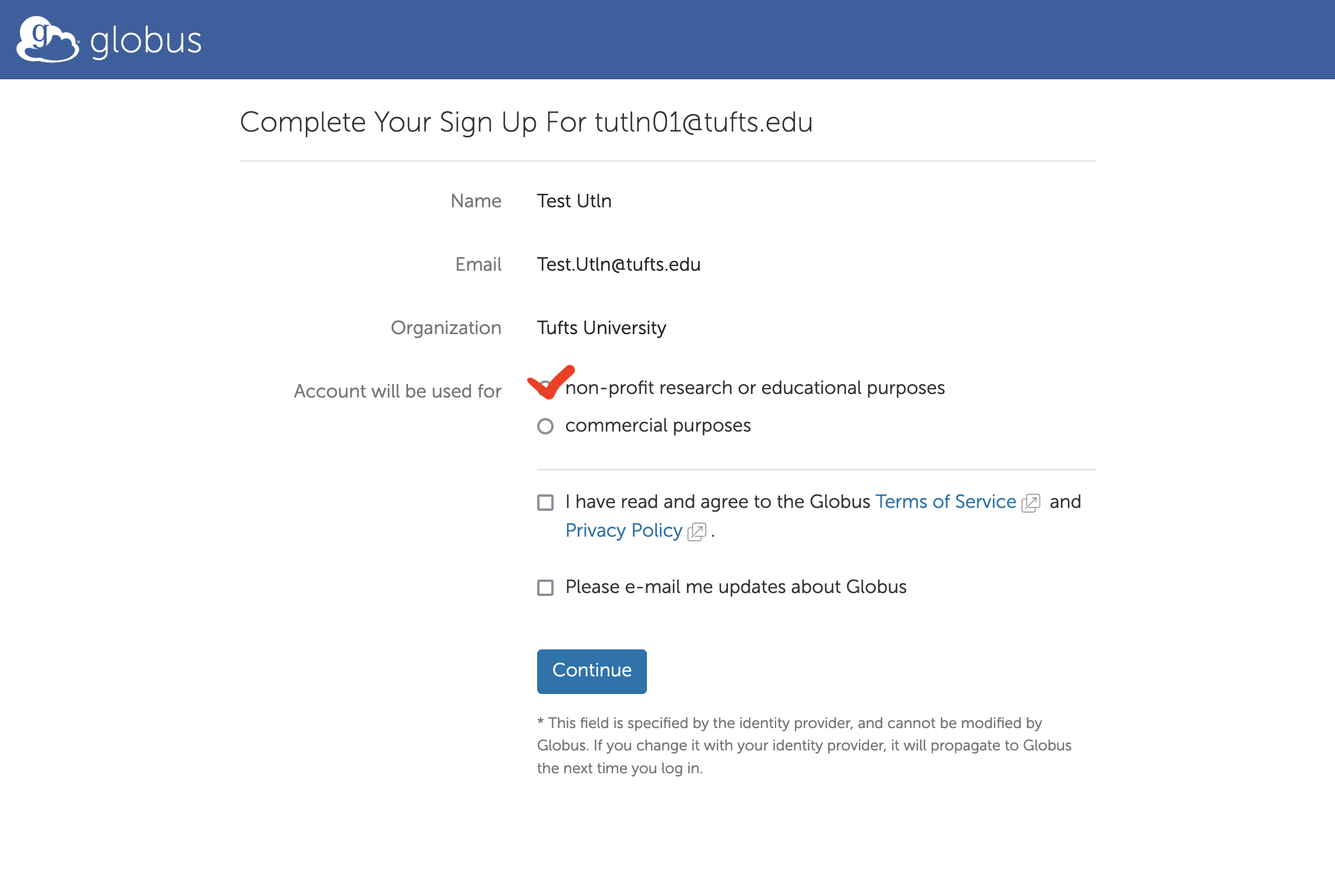
Finally, you need to give Globus permission to use your identity to access information and perform actions (like file transfers) on your behalf.