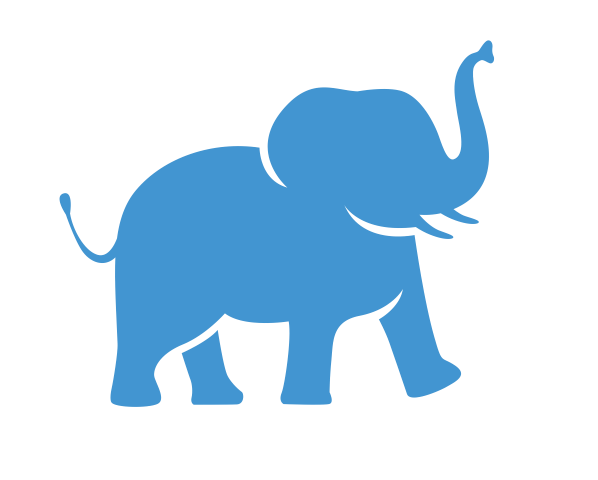HPC Cluster Storage Request#
Prerequisites:#
An active Tufts HPC cluster account.
Only a Tufts University faculty can be the PI of a HPC cluster research storage share.
Please review the updated storage policy changes regarding fees on Research Technology (RT) Website HPC page and RT Announcements before submiting the storage request.
No restricted data shall be stored on Tufts HPC cluster storage.
New Storage Request#
To have a new cluster research storage share created for your group, submit a Cluster Storage Request.
New storage over 1TB may require a consultation.
Existing Storage Increase#
Submit a Cluster Storage Request for an increase.
No more than 5TB shall be granted within a 12-month interval per updated policy.
Increase over 1TB may require a consultation.